Malware might sound like something only techies worry about, but it’s become a real-life problem for everyday people. It can steal your banking info, lock you out of your files, or even spy on what you do online. If you use a phone, tablet, or computer, you’re a target.
Let’s break down the kinds of malware that could affect you—without the jargon—so you can protect yourself (and your coffee budget).
1. Disguised Apps (aka Trojan Malware)
Ever downloaded an app that looked useful but turned out sketchy? That’s a Trojan. It pretends to be something helpful—like a game, PDF viewer, or even antivirus—but secretly gives hackers access to your device.
Signs to watch for: Sluggish phone, pop-ups, unexpected messages sent from your account.
2. Invisible Infections (Fileless Malware)
This one doesn’t even leave a file on your system—it runs in the background when you click a link in a fake email or visit a sketchy website. It hides in your system’s memory and disappears when you shut down, making it really hard to catch.
Example: A fake invoice email gets you to click. Suddenly your info is being sent to a hacker’s server.
3. Lock-and-Demand (Ransomware)
You turn on your computer and your files are locked. A screen pops up demanding money to get them back. That’s ransomware. It’s like a digital kidnapping.
Real world example: Schools, hospitals, and even small businesses have been locked out of their data—and paid millions to get it back.
4. Digital Spies (Spyware)
Spyware sneaks onto your device and watches everything you do—bank logins, texts, emails, even your web searches. It can take screenshots, record what you type, or turn on your camera or microphone without you knowing.
How to spot it: Is your device suddenly slower? Do you notice pop-ups, battery drain, or strange apps you don’t remember installing? These can be red flags that something’s secretly spying on you.
Where it hides: In shady apps, bad browser extensions, or fake downloads.
5. Fake Emails and Texts (Social Engineering)
You get an email that looks like it’s from Amazon, your bank, or even your boss—but it’s actually a fake. These messages are designed to trick you into clicking on a link or giving up sensitive information. Look out for slight misspellings in the sender’s address, urgent or threatening language, unfamiliar links, or attachments you didn’t expect. Even texts with links saying your package is delayed can be a trap.
Pro tip: Always check the sender’s address and never click unexpected links.
6. Malware That Morphs (Polymorphic Malware)
This type of malware keeps changing its appearance so that antivirus programs can’t recognize it. Think of it like a digital costume—it puts on a different disguise every time. That’s why it can sneak past your security software without being noticed.
Impact: It’s mostly used in big attacks, but average users can get hit if it’s hidden in something like a sketchy software crack.
7. Hidden Control (Rootkits)
Rootkits are a type of sneaky malware that let hackers secretly take control of your computer. You won’t see any pop-ups or warnings—they work behind the scenes, often without you ever knowing they’re there.
How to avoid them: Stick to trusted websites, don’t download pirated software or suspicious programs, and always keep your system and antivirus software up to date. If something asks you to install an update that doesn’t seem right, hit pause and double-check—it could be a trick.
How it spreads: Often through fake updates or bundled with pirated software.
What You Can Do Right Now
-
Keep your devices updated. Don’t ignore update pop-ups—they patch security holes.
-
Use antivirus software. Even free ones are better than nothing.
-
Think before you click. If something seems off, it probably is.
-
Use strong, unique passwords. Or better yet, a password manager.
-
Back up your stuff. Use a cloud service or an external hard drive regularly.
If something feels weird on your device, don’t ignore it. Reach out—we help everyday users stay safe from these digital creeps. You don’t need to be an expert. Just be aware, alert, and a little skeptical of things that look too good to be true.
Have a malware story of your own or a question about something suspicious you’ve seen? Drop a comment below—we’d love to hear your experience and help you stay safe.