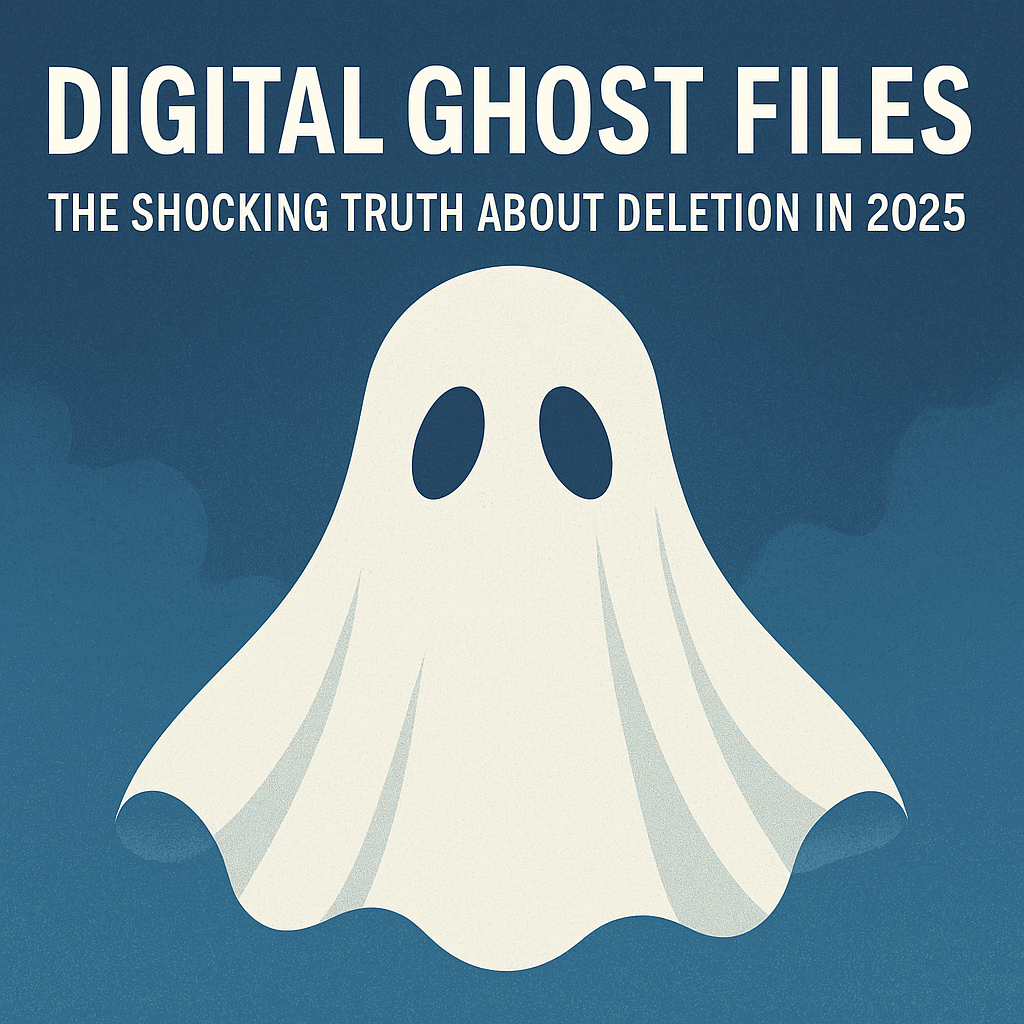It might feel like a file is gone for good the moment you delete it on Windows 11 or from your Office 365 cloud account—but that’s not the full story. In reality, deleted files often stick around in some form until they’re overwritten or permanently removed through more advanced methods.
This blog breaks down what actually happens when you delete files, how different platforms handle it, and what you can do to truly clean your digital slate.
What Happens When You Delete a File?
Windows 11
When you delete a file, it moves to the Recycle Bin. Even after emptying the bin, the data isn’t immediately destroyed—it’s just flagged as free space. Until new data overwrites it, that deleted file can often be recovered.
Microsoft 365
Deleted files from OneDrive or SharePoint go into a two-stage Recycle Bin:
-
User’s Recycle Bin — holds the file initially.
-
Site Collection Recycle Bin — kicks in after the first bin is emptied.
Files stay recoverable for up to 93 days—but this is not a traditional backup.
🔍 Example: You delete an important Word doc from OneDrive. It’s recoverable within 30 days. But if ransomware encrypts your entire OneDrive folder, Microsoft won’t restore a clean backup. Once that retention window expires, the file is gone for good.
That’s why many organizations rely on backup solutions like Afi.ai, which provide automated, point-in-time backups for Microsoft 365 apps including Exchange, SharePoint, OneDrive, and Teams.
Why Deleted Files Can Still Be Recovered
Deleting a file removes its index from the file system, not the data itself. Think of it like tearing the table of contents out of a book—the chapters are still there, just harder to find.
Recovery tools scan drives for data marked as “free” but not yet overwritten. This is how forensic analysts or recovery apps like Recuva and R-Studio work their magic.
What Recovery Software Can and Can’t Do
-
✅ Works best if done quickly.
-
❌ Struggles with overwritten or fragmented files.
-
⚠️ May recover partial data or corrupted files.
Recovery is useful but unreliable. It’s a gamble, not a guarantee.
Secure Deletion: The Real Deal
To make sure files are unrecoverable, use secure deletion tools that overwrite data:
-
Eraser (Windows)
-
cipher /w(Command Prompt)
⚠️ On SSDs, things get trickier. The TRIM command clears deleted blocks automatically, but true secure deletion is less predictable and may require drive-specific tools.
Why Backups Still Matter
File recovery isn’t a substitute for backups. Whether you’re managing a laptop or an enterprise Microsoft 365 environment, backups are your safety net.
Solutions like Afi.ai or Datto SaaS Protection offer:
-
Automated cloud-based backups
-
Granular file recovery
-
Ransomware-resilient architecture
🛡️ Don’t count on Microsoft to save you. Their services have limits—and no disaster recovery guarantee.
Key Takeaways
-
🗑️ Deleting a file doesn’t immediately erase it.
-
⏳ Windows 11 and Microsoft 365 offer only temporary recovery options.
-
🔐 Use secure deletion tools for sensitive data.
-
🔁 Rely on third-party backups for true data protection.
Final Thoughts
Stay proactive. Know your systems. And always, always have a backup strategy—because in the digital world, “delete” doesn’t always mean it’s gone.
Need help creating a secure backup plan or securely wiping sensitive data? Contact us and let’s talk.