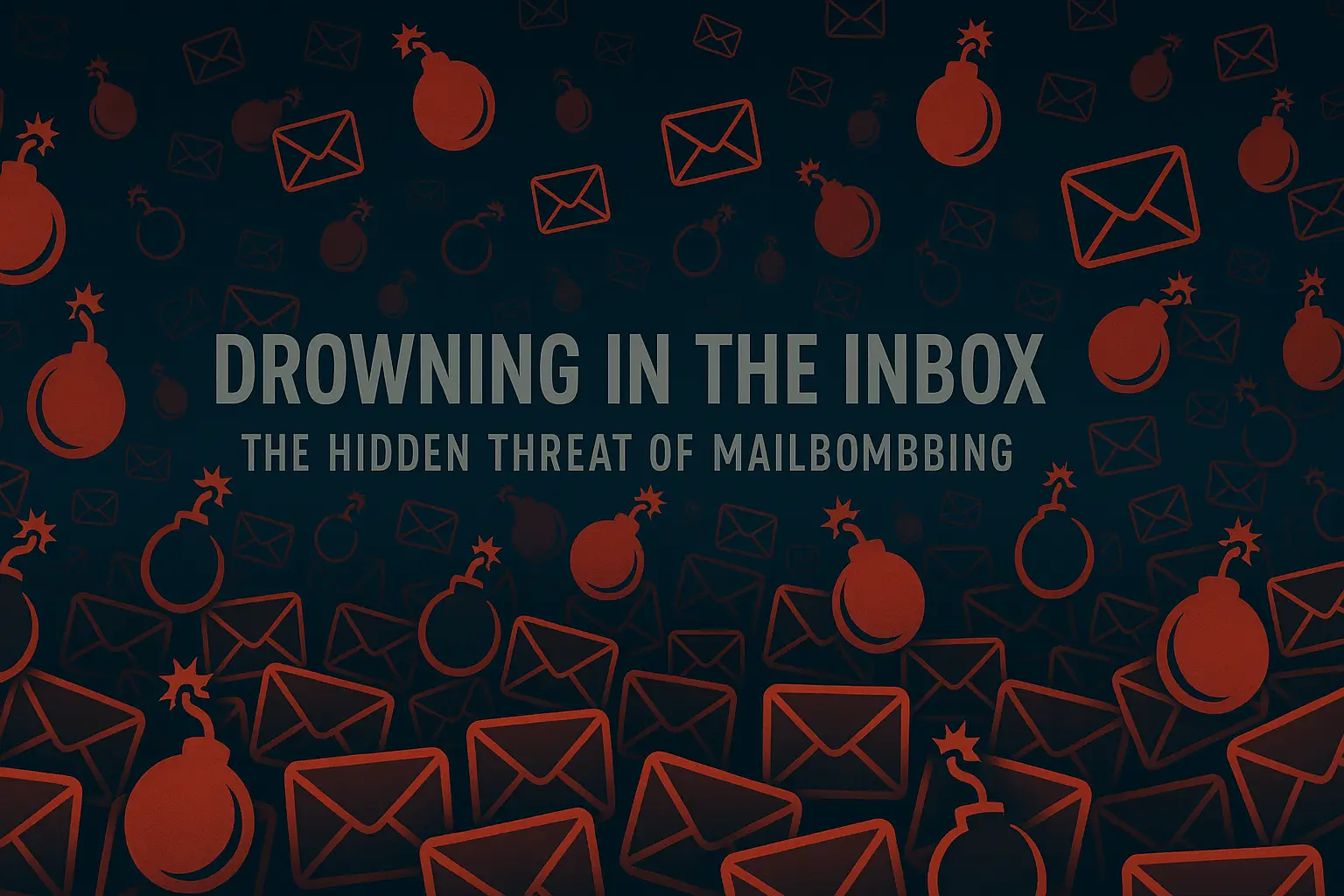Picture this: you step into the office Monday morning, coffee in hand, ready to get started… only to find your business email overflowing. Thousands of messages have landed overnight—random newsletters, account sign-ups you never requested, and a flood of spam. Your phone keeps buzzing with notifications, your support team can’t find urgent requests, and important client messages are buried somewhere in the mess.
That’s mailbombing—and it’s more than just a nuisance.
 What Exactly Is Mailbombing?
What Exactly Is Mailbombing?
Mailbombing is a type of cyberattack designed to swamp a target’s inbox with a massive surge of emails in a short time. The emails themselves aren’t usually malicious—no viruses, no phishing links—just sheer volume.
Attackers often use automated scripts to sign your address up for thousands of websites, mailing lists, and services all at once. Within minutes, your inbox turns into a dumping ground. And while it feels like spam run amok, the real goal is often more dangerous.
 Why Would Someone Do This?
Why Would Someone Do This?
The inbox chaos isn’t always the endgame—it’s often a cover. Here’s what attackers might be up to while you’re distracted:
- Hiding suspicious activity: They may be trying to reset passwords on bank accounts, cloud services, or email systems, hoping you’ll miss the alerts.
- Burying security warnings: Fraud or login alerts from vendors and financial institutions can get lost in the noise.
- Masking a bigger breach: If attackers already have access to your systems, the email flood can buy them time to move data out unnoticed.
It’s the digital version of pulling the fire alarm while the vault’s being emptied.
 What to Do If It Happens
What to Do If It Happens
If your inbox suddenly turns into a waterfall of unwanted email, move fast:
- Pause before deleting everything – Skim for password resets or account alerts you didn’t request.
- Check key accounts immediately – Log in to banking, payroll, cloud tools, and verify no one else has access.
- Change passwords and turn on MFA – Especially for email, finance, and any critical systems.
- Loop in IT or your cybersecurity provider – They can filter incoming junk, monitor for active threats, and investigate.
- Save samples of the emails – Useful for forensics or reporting later.
 Reducing the Risk in the Future
Reducing the Risk in the Future
While you can’t always prevent mailbombing, you can make it harder for attackers to disrupt your business:
- Keep separate email addresses for admin, finance, and login credentials.
- Set up inbox rules to quarantine mass sign-up confirmations automatically.
- Use email aliases for public-facing forms or website contact pages.
- Turn on Multi-Factor Authentication everywhere you can.
- Regularly check for signs your email has been misused with a breach monitoring tool. You can try the free breach research tool provided by Caldera Cybersecurity — it’s available right from our home page.
- Train your staff to recognize a mailbomb attack and treat it as a possible sign of deeper trouble.
 Bottom Line
Bottom Line
Mailbombing might look like an inbox annoyance, but it’s often a smokescreen for something far more serious. The sooner you recognize what’s happening, the better chance you have of stopping the real threat.
Stay calm, respond quickly, and make sure your defenses are ready—because in cybersecurity, noise is rarely just noise.
Contact Caldera Cybersecurity Services if you are ever in need help combating malicious activity or just need some helpful advice on how to stay safe. We do not change for advice either!