Third-Party Apps: Smart Tools With Hidden Cyber Risks
Modern businesses rely on third-party apps to run faster and work smarter. These tools power customer service, analytics, cloud storage, payments, and more. But every new integration adds a new risk. In 2024, more than 35% of all data breaches came from problems linked to third-party tools.
The good news? You can control these risks with the right checks in place. This guide explains the common dangers of third-party APIs and gives you a simple checklist to review before you connect anything to your system.
Why Businesses Rely on Third-Party Apps
Most companies do not build every feature from scratch. Third-party apps help teams work faster, cut costs, and get access to tools that would take months to develop on their own. These apps support:
- Payments
- Customer support
- Chatbots
- Email automation
- Analytics
- Reporting
- Storage and backups
Third-party apps save time and reduce workload. But they must be reviewed with care.
The Hidden Risks of Integrating Third-Party Apps
Connecting outside tools brings several kinds of risk: security, privacy, compliance, and even financial issues.
1. Security Risks
A simple plugin can create a big problem if it includes harmful code. Some apps may open a backdoor into your system. Once attackers get in, they can steal data, damage files, or interrupt operations.
2. Privacy and Compliance Risks
Third-party apps often handle sensitive data. A vendor may store your data in another region, share it with partners, or use it in ways you did not approve. This can lead to privacy issues, compliance problems, and fines.
3. Operational and Financial Risks
If an API stops working, your workflow may break. A failure can cause outages, delays, or poor performance. Weak or outdated integrations may also allow attackers to use stolen credentials to access your systems.
A Simple Checklist Before You Add Any Third-Party API
Before you install or connect anything, use this quick checklist to keep your data and systems safe.
1. Check Security Credentials
Look for security certifications such as:
- ISO 27001
- SOC 2
- NIST frameworks
Ask for security test reports. Vendors that run bug bounty programs or have a clear disclosure policy take security seriously.
2. Confirm Strong Data Encryption
Check how the vendor protects your data.
They should use:
- Encryption in transit and at rest
- Strong standards like TLS 1.3
Good vendors explain their process clearly.
3. Review Authentication and Access Controls
The app should support:
- OAuth 2.0
- OpenID Connect
- Short-lived tokens
- Least-privilege access
Only the right people and systems should access your data.
4. Look at Monitoring and Threat Detection
A strong vendor offers:
- Logging
- Alerts
- Threat detection
You should also keep your own logs once the tool is connected.
5. Review API Versioning
Make sure the vendor:
- Supports clear versioning
- Maintains backward compatibility
- Warns you when features will be removed
This prevents sudden breakages.
6. Check Rate Limits
Rate limits protect you from:
- Overloads
- Abuse
- Unexpected spikes
Good APIs use safe throttling rules.
7. Review Contracts
Strong contracts allow you to:
- Audit security
- Request documentation
- Demand fixes within a set timeframe
This protects your organization long-term.
8. Understand Data Location
Know where your data is stored.
It must follow local and industry rules.
9. Ask About Uptime and Recovery
The vendor should have:
- Backup plans
- Failover systems
- Clear recovery steps
You need to know how they handle downtime.
10. Review Their Supply Chain
Ask which tools or open-source libraries they use.
Each dependency can bring its own risk.
Vet Your Integrations Today
No tool is risk-free. But careful vetting helps you avoid major problems. Make third-party reviews a routine part of your cybersecurity program. Continue to check for updates, policy changes, and new risks.
If you want a stronger vetting process or expert guidance, we can help. Our team understands cybersecurity, risk management, and business operations. We provide practical steps to help you protect your systems and make smart decisions.
Build confidence. Protect your tools. Strengthen your business.
Contact us today to get started.
—
This Article has been Republished with Permission from The Technology Press.