In the world of cybersecurity, antivirus software is the frontline defense against malware attacks. As the number of threats continues to increase, it’s essential to have top-notch antivirus software installed on your device. In this article, we’ll be exploring the battle of the antivirus titans: Malwarebytes vs. Windows Defender vs. Bitdefender. Which one will emerge as the winner in this ultimate showdown? Let’s find out!
The Ultimate Showdown: Antivirus Titans Face Off
Malwarebytes, Windows Defender, and Bitdefender are all well-known names in the world of antivirus software. Each offers unique features and benefits to users, making it challenging to determine which one reigns supreme. In this showdown, we’ll be comparing the three based on their malware protection, usability, and extra features.
Who Will Reign Supreme? Malwarebytes vs. Windows Defender vs. Bitdefender
When it comes to malware protection, Bitdefender is the clear winner. It consistently scores high in independent lab tests and has a 100% success rate in detecting and removing malware. Malwarebytes and Windows Defender are also strong performers, but Bitdefender’s track record is hard to beat.
In terms of usability, Windows Defender comes out on top. It’s built-in and easy to use, so there’s no need to install any additional software. Malwarebytes and Bitdefender require installation, but both have user-friendly interfaces, making them easy to navigate.
When it comes to extra features, Malwarebytes shines. It includes a range of tools, such as anti-ransomware protection, ad-blocking, and scheduled scans. Windows Defender and Bitdefender also offer additional features, but they’re not as comprehensive as Malwarebytes.
So who is the ultimate champion in the battle of the antivirus titans? It’s challenging to pick just one winner, as each software has its strengths and weaknesses. Ultimately, the decision comes down to personal preference and the level of protection you’re looking for. Regardless of which one you choose, be sure to keep your antivirus software up to date and regularly perform scans to keep your device safe from malware attacks.