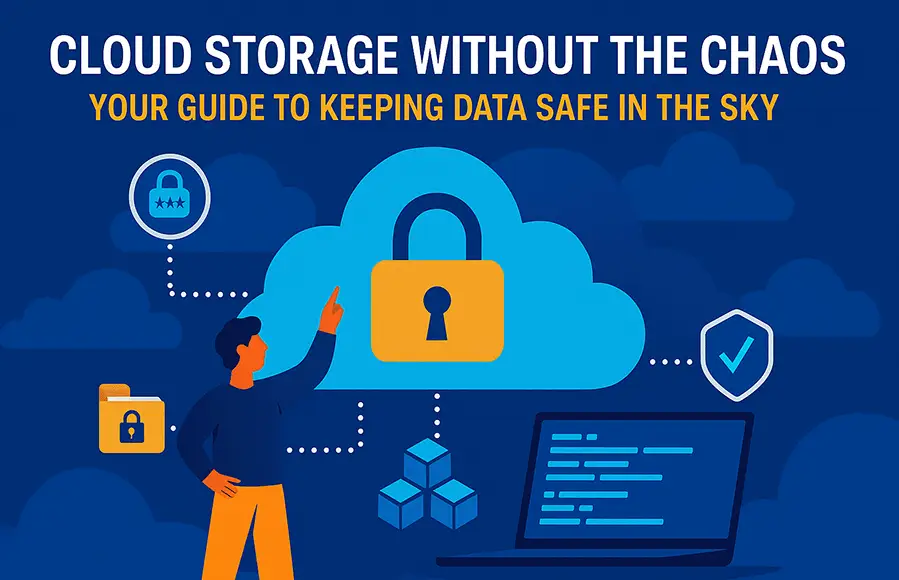Let’s face it—our lives (and businesses) are increasingly lived online. Whether you’re saving vacation photos, storing tax records, or backing up your client database, cloud storage has become the digital attic we all depend on. But just because it’s floating in the cloud doesn’t mean your data is safe from digital pickpockets.
At Caldera Cybersecurity, we like to make things simple, secure, and stress-free. So, here’s your no-nonsense guide to making cloud storage work for you—without turning it into a cybersecurity headache.
☁️ What Is Cloud Storage (Really)?
Think of cloud storage like a virtual warehouse. Instead of piling up hard drives in a closet, you upload your files to a provider’s secure servers, and voilà—your data is accessible anytime, anywhere, from any device with an internet connection.
🔍 Quick Tip: Tools like Google Drive, Dropbox, and OneDrive are popular—but did you know that services like pCloud and Sync.com focus heavily on privacy and encryption? Worth checking out if you’re security-minded.
Cloud storage makes remote work easier, streamlines collaboration, and saves space—literally. But not all cloud providers (or users) treat security with the same level of respect. That’s where you come in.
🔐 How to Choose a Secure Cloud Storage Provider
Not all clouds have silver linings—some are leaky. When picking a provider, look beyond just the price tag. Security is the new storage currency.
What to Look For:
✅ End-to-End Encryption
Only you can access your files—your provider can’t peek, even if they wanted to.
✅ Regular Data Backups
If the system crashes or a ransomware attack strikes, you’ve got a parachute.
✅ Granular Access Controls
Set who can read, edit, or download your files. Bonus points for 2FA (two-factor authentication).
✅ Compliance Standards
For business use, make sure the provider follows regulations like HIPAA, GDPR, or SOC 2.
✅ Transparency Reports & Support
A provider that publicly shares how it handles government requests and security incidents is one you can trust.
🔍 Pro Tip: Check out Cloud Security Alliance’s STAR Registry to see which providers meet high security standards.
🛡️ How to Supercharge Your Cloud Security
Even if you pick Fort Knox as your cloud provider, your security still depends on you. Here’s how to be your own cloud bodyguard:
Use Strong Passwords
Use a password manager (we love Bitwarden) to create unique, hard-to-guess passwords for every account.
🔍 Hint: Don’t use your pet’s name unless your cat knows AES-256 encryption.
Turn on Two-Factor Authentication
Always enable 2FA—especially for cloud accounts. A simple code sent to your phone can block 99% of automated attacks.
Watch for Weird Behavior
Most cloud services have activity logs—make a habit of reviewing them monthly for suspicious logins.
Encrypt Before You Upload
If your files are ultra-sensitive (think client PII or trade secrets), encrypt them before uploading with tools like Cryptomator or VeraCrypt.
Keep Your Software Updated
Security patches are your first defense against zero-day attacks. Set software and OS updates to auto-install when possible.
What’s on the Horizon for Cloud Storage?
Cloud storage is leveling up. We’re talking AI-powered file management, smart access monitoring, and even hybrid cloud environments that blend private and public storage like a pro chef balancing salt and sweet.
🔍 What You Should Know:
-
AI + Security: More providers are using machine learning to spot unusual file access and block threats in real time.
-
Hybrid Models: Store sensitive data privately while using public cloud for team collaboration.
-
Zero-Knowledge Encryption: A growing trend where only you hold the encryption keys. Not even your provider can access your data.
✅ TL;DR – Make Your Cloud Safe and Simple
If you’re feeling overwhelmed, don’t worry. You don’t need to be a tech wizard to protect your files. Here’s your action checklist:
☁️ Pick a reputable, secure cloud provider
🔐 Use strong, unique passwords and enable 2FA
🧰 Encrypt your files before uploading when possible
📈 Monitor your account activity regularly
📚 Stay up to date on cloud security trends
Need Help Making the Right Cloud Call?
Choosing and configuring secure cloud storage doesn’t have to be guesswork. Whether you’re protecting client records, donor info, or your growing startup’s IP, Caldera Cybersecurity is here to help.
📞 (505) 975-4470
📧 info@calderacyber.com
🌐 calderacyber.com
Let’s secure your digital sky—together.