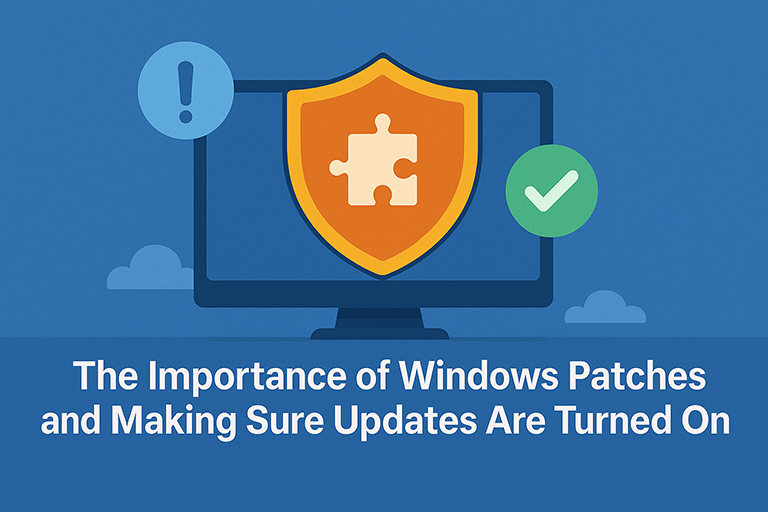Delaying Windows updates puts your data, devices, and entire business at risk.
What Are Windows Patches, Really?
Patches are software fixes released by Microsoft to plug security holes, fix bugs, and improve system stability. Most months, Microsoft releases dozens of patches through its “Patch Tuesday” schedule. Some of these updates fix zero-day vulnerabilities — flaws that attackers are actively exploiting in the wild. When you delay these updates, you’re giving hackers a free shot at exploiting known issues — issues that Microsoft has already provided a fix for.Real-World Example: WannaCry Didn’t Have to Happen
Back in 2017, the WannaCry ransomware attack took down hospitals, businesses, and entire networks around the world. The crazy part? Microsoft had released a patch for the exploited vulnerability two months earlier. Organizations that installed the update? Safe. Those that didn’t? Completely locked out of their data.What Can Happen If You Don’t Patch?
- Ransomware attacks that encrypt your files
- Remote takeovers of your systems
- Loss of customer trust due to breaches or data leaks
- Compliance violations for industries like healthcare or finance
How to Make Sure You’re Covered
Here’s a quick checklist to help you stay secure:- ✅ Enable automatic updates — Set it and forget it.
- ✅ Restart regularly — Updates only apply fully after a restart.
- ✅ Check update history — Make sure critical and security updates are installing.
- ✅ Don’t ignore third-party software — Keep apps like browsers, Java, and Adobe updated too.
- ✅ Use a patch management tool — Especially important for businesses managing multiple systems.